Overview:
This help article outlines both ways that you can sign into your Windows 365 virtual environment where all your work is performed.
Applies To:
-
- Everyone
Steps:
There are two ways to connect to your Windows 365 virtual environment they are:
- Desktop Application (Recommended)
- Web Browser
The instructions for connecting using both methods are listed below.
Option 01 – Desktop Application (Recommended):
1. Open the start menu and find and open the Remote Desktop application
2. If you see the Let’s get started screen picture below then click “Subscribe” (A) and sign in with your Microsoft account. If you don’t see this screen skip to step 3
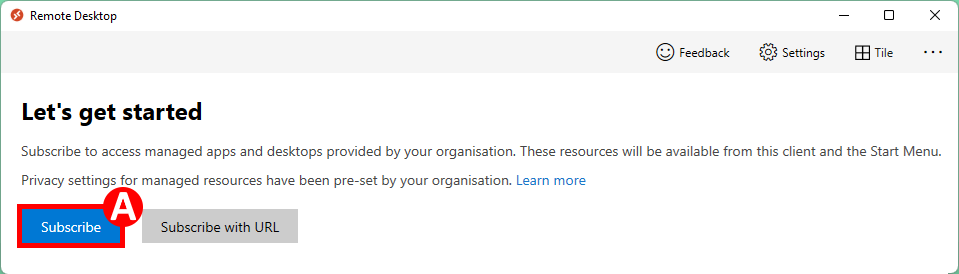
3. Double click on the “Cloud PC” (B) icon to sign into your Windows 365 environment
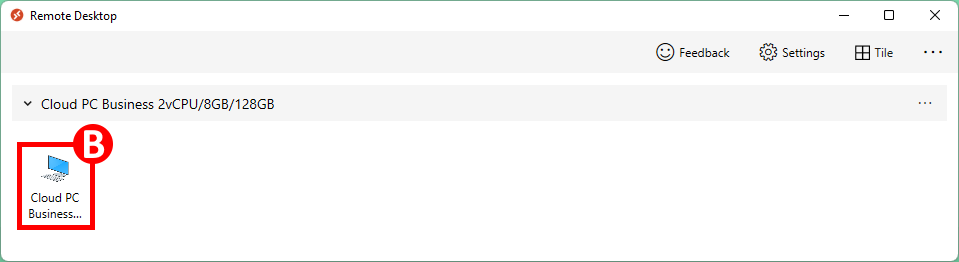
Option 02 – Web Browser:
1. Sign into Windows 365 here: https://windows365.microsoft.com/
2. Click “Open in browser” (C)
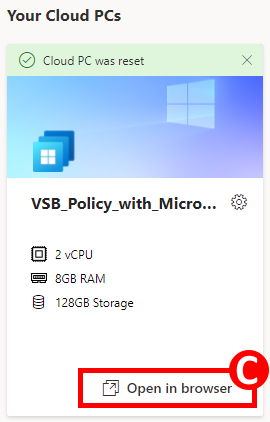
Need more help?
If the above help articles don't fix your issue, then you can submit a support ticket here!
